How to...
Quda Connect Referral Program
If a pharmacy uses your unique referral code upon creating their account and decides to go ahead with an annual subscription after their free 30-day trial, we'll express our thanks by sending you a $50 Tremendous eGift Card while also giving the pharmacy a 20% discount off their first year (instead of the usual 10%). It's our way of saying 'cheers' for spreading the word about Quda! For T&Cs, see the bottom of this page
Finding Your Unique Referral Code

With Quda Connect, every single staff member has their own unique referral code. This enables individual team members to personally receive a gift voucher in the instance of a successful referral.
To find your unique referral code, start by clicking the Hub Settings button in the top-right of the Pharmacy Halo Hub window.

Once in the Hub Settings menu, click on the Staff List button.
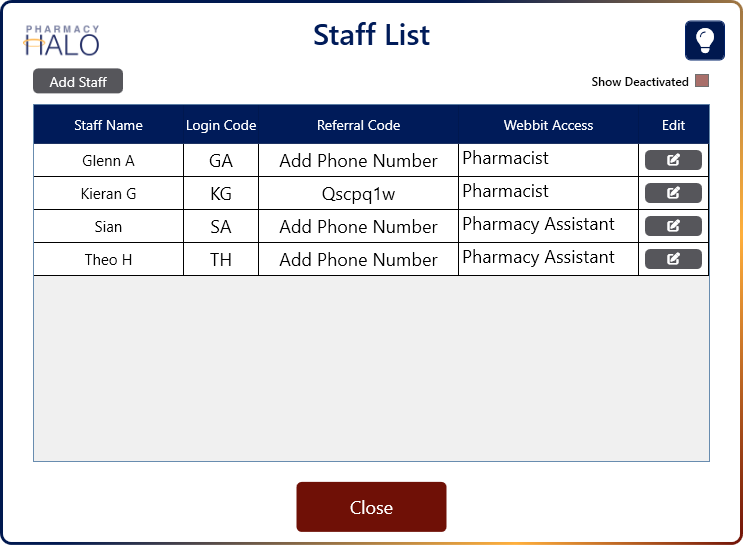
After adding a mobile phone number into your staff details (a mandatory requirement for participation so we can directly send you gift vouchers), you will be sent an SMS with your unique referral code for your personal reference. You will also then be able to see it alongside your information as shown on the left.
After this, participation is as easy as sending this code to all of your pharmacy friends! Whenever someone uses your code at the point of signing up, you will be sent an SMS confirming this along with the name of the pharmacy. You will be sent another text in the future with a link to your voucher once they subscribe for an annual plan.
Here’s a template you can use to provide instructions with any referrals you send out (be sure to replace XXXXXXX with your unique discount code) so they know how to redeem your code:
How to Start Your Free 30-Day Trial of Quda:
- Download the Pharmacy Halo Hub: Visit Pharmacy Halo’s website and click ‘Download’.
- Install: Open the Pharmacy Halo Hub installer and follow the prompts to install.
- Create an Account: After creating an account and logging in, click the App Subscriptions button on the right, click on Quda, and enter my referral code XXXXXXX at the bottom of the window along with your pharmacy details. This starts your 30-day free trial.
Using a Referral Code

After downloading the Pharmacy Halo Hub installer from our website, installing on your computer, creating an account (by clicking the Sign up text as shown on the left), and opening the Pharmacy Halo Hub for the first time, click on the App Subscriptions button on the right-hand side of the Hub Settings window.
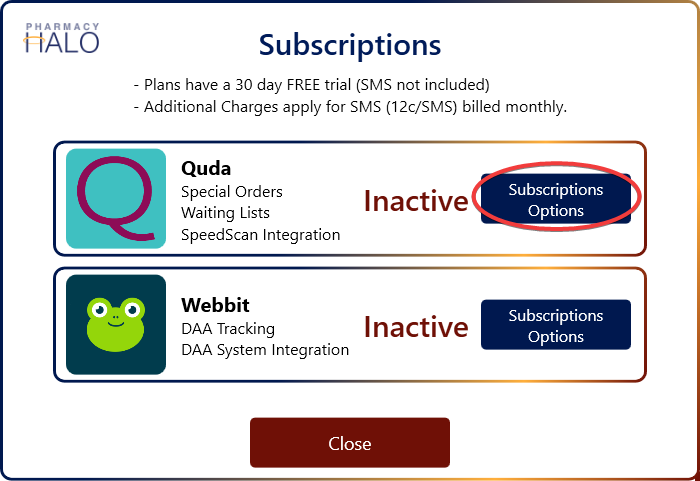
Within this window, click on the Subscriptions Options button on the right. This will then open up a window with a Referral Code field. After entering your referral code into this field, the window will confirm if this was successful (while also displaying the discount you’ve unlocked).
After confirming, this begins your 30-day free trial.
Terms & Conditions
- Referral codes cannot be stacked.
- Individuals from a registered pharmacy cannot use their own referral code for new accounts within the same pharmacy.
- Referral codes cannot be used in conjunction with any other discount.
- Pharmacy Halo reserves the right to suspend an individual’s access to the referral program if they are abusing it.
- Pharmacy Halo reserves the right to change the terms of the Quda Connect Referral Program at any point in time.
